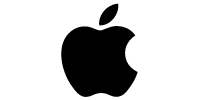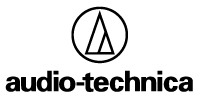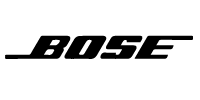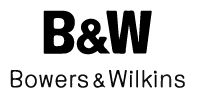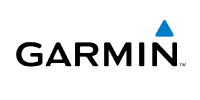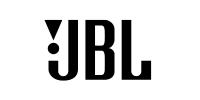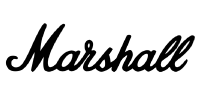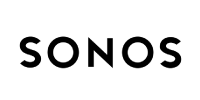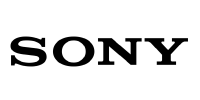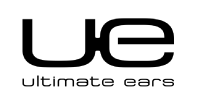Amazon Fire TV Stick Lite : The Most Affordable Way to Stream in HD
Amazon Fire TV Stick Lite is the most affordable streaming device from Amazon, making it a great option for budget-minded shoppers. It offers support for streaming full HD content with the all-new Alexa Voice Remote Lite. This remote can easily help you find content to binge-watch movies and TV show episodes from Prime Video, Netflix, Disney+ etc. without interruption.
Amazon Fire TV Stick Lite is powered by a quad-core processor and has 8GB of internal storage. It also supports Dolby Atmos audio for a more immersive sound experience. It’s easy to set up and use, and it’s compatible with a wide range of TVs.
Here are some of the key features of the Amazon Fire TV Stick Lite
- Full HD streaming: The Fire TV Stick Lite supports streaming full HD content at up to 60fps.
- Alexa Voice Remote Lite: The Fire TV Stick Lite comes with the all-new Alexa Voice Remote Lite, which lets you control your TV and streaming apps with your voice.
- Dolby Atmos audio: The Fire TV Stick Lite supports Dolby Atmos audio for a more immersive sound experience.
- Wide range of apps: The Fire TV Stick Lite has access to a wide range of apps, including Netflix, Prime Video, Disney+, Hulu, YouTube, and more.
- Easy to set up and use: The Fire TV Stick Lite is easy to set up and use. Just plug it into your TV’s HDMI port and connect to Wi-Fi.
Design
Fire TV Stick Lite is a small, black dongle that plugs into the HDMI port on your TV. It is lightweight and portable, so you can easily take it with you on the go. The included HDMI extender allows you to place the Stick Lite behind your TV, out of sight.
Remote
Alexa Voice Remote Lite is a small, black remote control with a built-in microphone. It has the following buttons:
- Directional pad: Navigates the menus and on-screen content.
- Select: Selects the highlighted item.
- Back: Returns to the previous screen.
- Home: Returns to the home screen.
- Voice: Activates the voice assistant.
- Volume: Controls the volume of your TV.
- Mute: Mutes the audio.
- Play/Pause: Plays or pauses the currently playing content.
- Rewind: Rewinds the currently playing content.
- Fast forward: Fast forwards the currently playing content.
Setup
Setting up Amazon Fire TV Stick Lite is easy. Just follow these steps:
- Plug the Fire TV Stick Lite into the HDMI port on your TV.
- Connect the included HDMI extender to the Fire TV Stick Lite, if necessary.
- Plug the Fire TV Stick Lite into an outlet.
- Connect to your Wi-Fi network.
- Follow the on-screen instructions to create an Amazon account or sign in to your existing account.
- You can now start streaming your favorite movies, TV shows, apps, and games!
Streaming
Amazon Fire TV Stick Lite streams content from a variety of sources, including:
- Netflix: Watch thousands of movies and TV shows.
- Prime Video: Access a library of thousands of movies and TV shows with your Prime membership.
- Hulu: Watch your favorite TV shows.
- Disney+: Watch Disney movies, TV shows, and originals.
- YouTube: Watch videos from all over the world.
- HBO Max: Watch HBO movies, TV shows, and originals.
- ESPN: Watch live sports and sports news.
You can also use the Fire TV Stick Lite to play games, listen to music, and more.
Additional Features
Amazon Fire TV Stick Lite has a number of additional features, including:
- Screen mirroring: Mirror your smartphone or tablet screen to your TV.
- Voice control: Use your voice to search for content, launch apps, and control your TV.
- Parental controls: Set parental controls to restrict access to certain content.
- Dolby Atmos audio: Enjoy immersive Dolby Atmos audio on compatible devices.
If you’re looking for an affordable way to stream HD content to your TV, Amazon Fire TV Stick Lite is a great option. It offers a variety of features and is compatible with a wide range of apps.